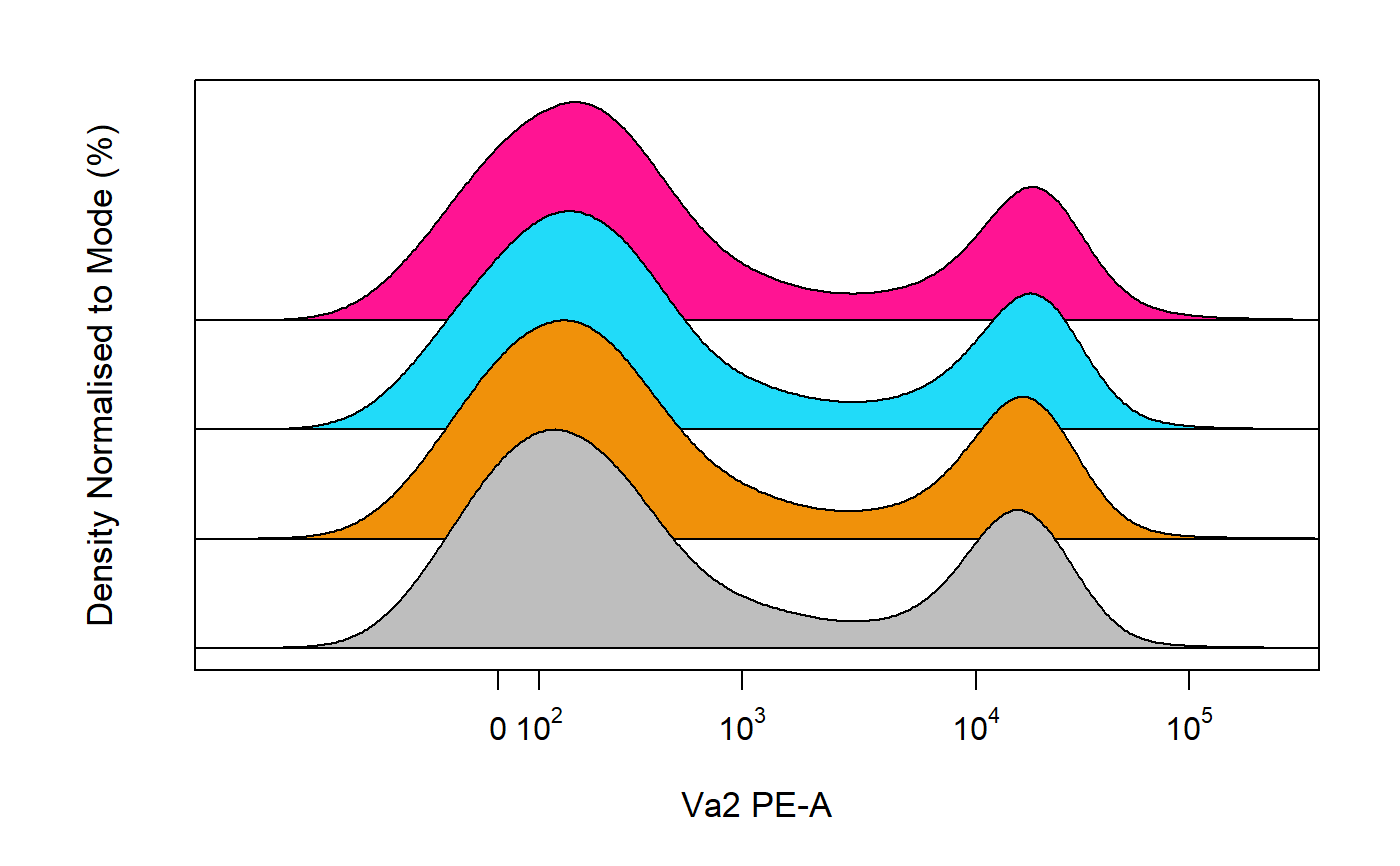Explore & visualise a flowFrame.
# S4 method for flowFrame cyto_plot(x, channels, axes_trans = NULL, overlay = NULL, gate = NA, limits = "machine", popup = FALSE, xlim = NULL, ylim = NULL, title, xlab = NA, ylab = NA, density_modal = TRUE, density_smooth = 1.5, density_stack = 0, density_fill = NA, density_fill_alpha = 1, density_line_type = 1, density_line_width = 1, density_line_col = "black", point_shape = ".", point_size = 2, point_col = NA, point_alpha = 1, contour_lines = 0, contour_line_type = 1, contour_line_width = 1, contour_line_col = "black", axes_text_font = 1, axes_text_size = 1, axes_text_col = "black", axes_label_text_font = 1, axes_label_text_size = 1.1, axes_label_text_col = "black", title_text_font = 2, title_text_size = 1.1, title_text_col = "black", legend = FALSE, legend_text, legend_text_font = 1, legend_text_size = 1, legend_text_col = "black", legend_line_col = NA, legend_box_fill = NA, legend_point_col = NA, gate_line_type = 1, gate_line_width = 2.5, gate_line_col = "red", label = TRUE, label_text = NA, label_stat = "percent", label_text_font = 2, label_text_size = 1, label_text_col = "black", label_box_x = NA, label_box_y = NA, label_box_alpha = 0.6, border_line_type = 1, border_line_width = 1, border_line_col = "black", ...)
Arguments
| x | object of class |
|---|---|
| channels | name of the channel(s) or marker(s) to be used to construct the plot. The length of channels determines the type of plot to be constructed, either a 1-D density distribution for a single channel or a 2-D scatterplot with blue-red colour scale for two channels. |
| axes_trans | object of class
|
| overlay | a |
| gate | gate object(s) to be added to plot. For |
| limits | indicates whether the axes limits should be based on the
|
| popup | logical indicating whether the plot should be constructed in a
pop-up window, set to FALSE by default. |
| xlim | lower and upper limits of x axis (e.g. c(0,5)). |
| ylim | lower and upper limits of y axis (e.g. c(0,5)). |
| title | title to use for the plot, set to the name of the sample by
default. Title can be removed by setting this argument to |
| xlab | x axis label. |
| ylab | y axis label. |
| density_modal | logical indicating whether density should be normalised
to mode and presented as a percentage for 1-D plots. Set to |
| density_smooth | smoothing parameter passed to
|
| density_stack | numeric [0,1] indicating the degree of offset for 1-D density distributions with overlay, set to 0.5 by default. |
| density_fill | fill colour(s) for 1-D density distributions. |
| density_fill_alpha | numeric [0,1] used to control 1-D density fill colour transparency, set to 1 by default for solid colours. |
| density_line_type | line type(s) to use for 1-D density lines, set to 1
by default to use solid lines. See |
| density_line_width | numeric to control line width(s) for 1-D density lines, set to 1 by default. |
| density_line_col | colour(s) for 1-D density lines, set to
|
| point_shape | shape(s) to use for points in 2-D scatterplots, set to
|
| point_size | numeric to control the size of points in 2-D scatter plots set to 2 by default. |
| point_col | colour(s) to use for points in 2-D scatter plots, set to NA by default to use a blue-red density colour scale. |
| point_alpha | numeric [0,1] to control point colour transparency in 2-D scatter plots, set to 1 by default to use solid colours. |
| contour_lines | numeric indicating the number of levels to use for contour lines in 2-D scatter plots, set to 0 by default to turn off contour lines. |
| contour_line_type | integer [0,6] to control the line type of contour
lines in 2-D scatter plots, set to |
| contour_line_width | numeric to control line width(s) for contour lines in 2-D scatter plots, set to 2 by default. |
| contour_line_col | colour(s) to use for contour lines in 2-D scatter
plots, set to |
| axes_text_font | numeric to control the font of axes text, set to 1 for
plain font by default. See |
| axes_text_size | numeric to control the size of axes text, set to 1 by default. |
| axes_text_col | colour to use for axes text, set to |
| axes_label_text_font | numeric to control the font axes labels, set to 1
for plain font by default. See |
| axes_label_text_size | numeric to control the text size of axes labels, set to 1.1 by default. |
| axes_label_text_col | colour to use for axes labels text, set to
|
| title_text_font | numeric to control the font of title text, set to 2
for bold font by default. See |
| title_text_size | numeric to control the text size of the plot title, set to 1.1 by default. |
| title_text_col | colour to use for plot title text, set to
|
| legend | can be either |
| legend_text | vector of labels to use in the legend. |
| legend_text_font | numeric to control the font of legend text, set to 1
for plain font by default. See |
| legend_text_size | numeric to control the size of text in the legend, set to 1 by default. |
| legend_text_col | colour(s) to use for text in legend, set to
|
| legend_line_col | colour(s) to use for the lines in 1-D plot legends
when legend is set to |
| legend_box_fill | fill colour(s) to use for the boxes in 1-D plot
legends when legend is set to |
| legend_point_col | colour(s) to use for points in 2-D scatter plot legend. |
| gate_line_type | integer [0,6] to control the line type of gates, set to
|
| gate_line_width | numeric to control the line width(s) of gates, set to
|
| gate_line_col | colour(s) to use for gates, set to |
| label | logical indicating whether gated populations should be labelled.
To include the names of the populations in these labels, supply the
population names to the |
| label_text | vector of population names to use in the labels. Set to
|
| label_stat | indicates the type of statistic to include in the plot
labels, can be |
| label_text_font | numeric to control the font of text in plot labels,
set to 2 for bold font by default. See |
| label_text_size | numeric to control the size of text in the plot labels, set to 1 by default. |
| label_text_col | colour(s) to use for text in plot labels, set to
|
| label_box_x | vector of x co-ordinate(s) to manually adjust the position plot label(s) on the plot. |
| label_box_y | vector of y co-ordinate(s) to manually adjust the position plot label(s) on the plot. |
| label_box_alpha | numeric to control background fill transparency of label boxes, set to 0.6 by default to introduce some transparency. |
| border_line_type | integer [0,6] to control the line type of plot
border, set to |
| border_line_width | numeric to control line width for the plot border, set to 1 by default. |
| border_line_col | colour to use for the plot border, set to "black" by default. |
| ... | additional arguments passed to |
See also
Examples
library(CytoRSuiteData) # Load in samples fs <- Activation # Apply compensation fs <- compensate(fs, fs[[1]]@description$SPILL) # Transform fluorescent channels trans <- estimateLogicle(fs[[4]], cyto_fluor_channels(fs)) fs <- transform(fs, trans) # 1-D Density Distribution cyto_plot(fs[[1]], channels = "PE-A", axes_trans = trans, overlay = fs[2:4], density_stack = 0.5 )# 2-D Scatter Plot cyto_plot(fs[[4]], channels = c("FSC-A", "PE-A"), axes_trans = trans, overlay = fs[[1]] )