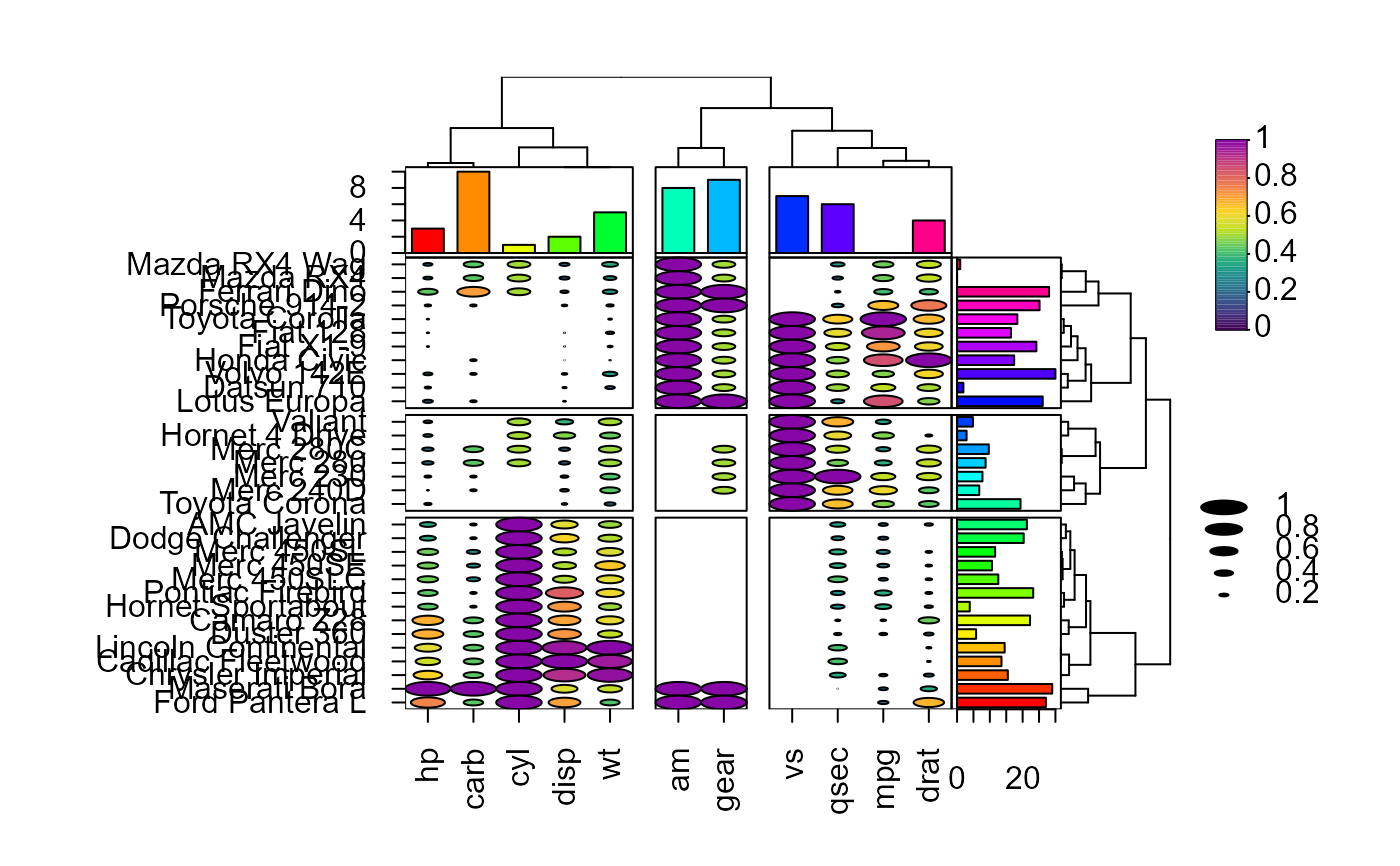Create a complex heatmap using base graphics
heat_map(
x,
scale = FALSE,
scale_method = "range",
dist_method = "euclidean",
clust_method = "complete",
round = 2,
tree = FALSE,
tree_x = NULL,
tree_size_x = 1,
tree_scale_x = FALSE,
tree_cut_x = NULL,
tree_split_x = 1,
tree_label_x = FALSE,
tree_label_size_x = 0.1,
tree_label_col_x = "grey40",
tree_label_col_alpha_x = 1,
tree_label_text_x = NA,
tree_label_text_font_x = 1,
tree_label_text_size_x = 1,
tree_label_text_col_x = "black",
tree_label_text_col_alpha_x = 1,
tree_y = NULL,
tree_size_y = 1,
tree_scale_y = FALSE,
tree_cut_y = NULL,
tree_split_y = 1,
tree_label_y = FALSE,
tree_label_size_y = 0.1,
tree_label_col_y = "grey40",
tree_label_col_alpha_y = 1,
tree_label_text_y = NA,
tree_label_text_font_y = 1,
tree_label_text_size_y = 1,
tree_label_text_col_y = "black",
tree_label_text_col_alpha_y = 1,
cell_shape = "rect",
cell_size = FALSE,
cell_col_palette = c("red", "blue", "green", "orange", "magenta", "purple"),
cell_col_scale,
cell_col_alpha = 1,
cell_col_empty = "white",
cell_border_line_type = 1,
cell_border_line_width = 1,
cell_border_line_col = "black",
cell_border_line_col_alpha = 1,
cell_text = FALSE,
cell_text_font = 1,
cell_text_size = 1,
cell_text_col = "white",
cell_text_col_alpha = 1,
bar_size_x = 1,
bar_values_x = NULL,
bar_label_x = NULL,
bar_label_text_font_x = 1,
bar_label_text_size_x = 1,
bar_label_text_col_x = "black",
bar_label_text_col_alpha_x = 1,
bar_fill_x = "grey40",
bar_fill_alpha_x = 1,
bar_line_type_x = 1,
bar_line_width_x = 1,
bar_line_col_x = "black",
bar_line_col_alpha_x = 1,
bar_size_y = 1,
bar_values_y = NULL,
bar_label_y = NULL,
bar_label_text_font_y = 1,
bar_label_text_size_y = 1,
bar_label_text_col_y = "black",
bar_label_text_col_alpha_y = 1,
bar_fill_y = "grey40",
bar_fill_alpha_y = 1,
bar_line_type_y = 1,
bar_line_width_y = 1,
bar_line_col_y = "black",
bar_line_col_alpha_y = 1,
axis_text_x = NULL,
axis_text_side_x = "bottom",
axis_text_font_x = 1,
axis_text_size_x = 1,
axis_text_col_x = "black",
axis_text_col_alpha_x = 1,
axis_text_angle_x = 3,
axis_text_adjust_x = 0.45,
axis_label_x = NULL,
axis_label_font_x = 2,
axis_label_size_x = 1.2,
axis_label_col_x = "black",
axis_label_col_alpha_x = 1,
axis_ticks_length_x = 1,
axis_text_y = NULL,
axis_text_side_y = "left",
axis_text_font_y = 1,
axis_text_size_y = 1,
axis_text_col_y = "black",
axis_text_col_alpha_y = 1,
axis_text_angle_y = 1,
axis_text_adjust_y = 0.45,
axis_label_y = NULL,
axis_label_font_y = 2,
axis_label_size_y = 1.2,
axis_label_col_y = "black",
axis_label_col_alpha_y = 1,
axis_ticks_length_y = 1,
margins = c(NA, NA, NA, NA),
title = NULL,
title_text_font = 2,
title_text_size = 1.5,
title_text_col = "black",
title_text_col_alpha = 1,
legend = TRUE,
legend_size = 1,
legend_col_scale_size = 1,
legend_title = NULL,
legend_title_text_font = 2,
legend_title_text_size = 1,
legend_title_text_col = "black",
legend_title_text_col_alpha = 1,
legend_text_font = 1,
legend_text_size = 1,
legend_text_col = "black",
legend_text_col_alpha = 1,
popup = TRUE,
popup_size = c(7, 7),
...
)Arguments
- x
matrix or data.frame containing the data to display in the heatmap.
- scale
logical indicating whether the data should be scaled prior to constructing the heatmap. Addition options include
"column"or"row"to indicate whether scaling should be performed acrossrowsorcolumns.- scale_method
indicates the type of scaling to perform on
rowsorcolumnsas indicated byscale, options include"range","mean"or"zscore". Set to"range"by default.- dist_method
indicates the type of distance metric to use when constructing dendrograms, set to
"euclidean"distance by default. See?distfor alternatives.- clust_method
indicates the type of agglomeration method to use when constructing performing hierarchical clustering, set to
"complete"by default. See?hclustfor alternatives.- round
indicates the number of decimal places to round values when
cell_text = TRUEand values are displayed in the heatmap, set to 2 decimal places by default- tree
options include
"row","y","column","x"or"both"to indicate the axes for which dendrograms should be constructed, set to FALSE by default. This argument overrides thetree_xandtree_yarguments.- tree_x
logical indicating whether dendrograms should be constructed for the x axis (columns), set to NULL by default.
- tree_size_x
numeric to control the height of the dendrogram for the x axis, set to 1 by default.
- tree_scale_x
logical indicating whether the branch heights of the x axis dendrogram should be scaled for better visualisation, set to FALSE by default.
- tree_cut_x
either a numeric ranging from 0 to 1 indicating the branch cut height for x axis dendrogram or an integer indicating the desired number of clusters to obtain by cutting the x axis dendrogram. Alternatively, clusters can be manually defined by specifying the number of columns to include in each cluster (i.e. c(3,4,5)).
- tree_split_x
a numeric to control the spacing between x axis tree splits, set to 1 by default. Setting the argument to 0 will remove a axis tree splits.
- tree_label_x
logical indicating whether a label should be added for each cluster within the x axis tree when
tree_cut_xis specified, set to FALSE by default.- tree_label_size_x
numeric to control the height of the tree cluster labels for the x axis tree, set to 0.1 by default.
- tree_label_col_x
vector of colours to use for x axis tree cluster labels, set to "grey40" by default.
- tree_label_col_alpha_x
numeric to control the transparency of the x axis tree cluster labels, set to 1 by default to use solid colours.
- tree_label_text_x
a vector of text to include in the x axis tree cluster labels, set to NA by default.
- tree_label_text_font_x
a vector of font types to use for text in x axis cluster labels, set to 1 by default for plain text. See
fontin?parfor alternatives.- tree_label_text_size_x
a vector of numerics to control the size of the text in the x axis cluster labels, set to 1 by default.
- tree_label_text_col_x
a vector of colours to control the colour of text in x axis cluster labels, set to
"black"by default.- tree_label_text_col_alpha_x
a vector of numerics to control the transparency of text in x axis cluster labels, set to 1 by default to use solid colours.
- tree_y
logical indicating whether dendrograms should be constructed for the y axis (rows), set to NULL by default.
- tree_size_y
numeric to control the width of the dendrogram for the y axis, set to 1 by default.
- tree_scale_y
logical indicating whether the branch heights of the y axis dendrogram should be scaled for better visualisation, set to FALSE by default.
- tree_cut_y
either a numeric ranging from 0 to 1 indicating the branch cut height for y axis dendrogram or an integer indicating the desired number of clusters to obtain by cutting the y axis dendrogram. Alternatively, clusters can be manually defined by specifying the number of rows to include in each cluster (i.e. c(3,4,5)).
- tree_split_y
a numeric to control the spacing between y axis tree splits, set to 1 by default. Setting the argument to 0 will remove a axis tree splits.
- tree_label_y
logical indicating whether a label should be added for each cluster within the y axis tree when
tree_cut_yis specified, set to FALSE by default.- tree_label_size_y
numeric to control the width of the tree cluster labels for the y axis tree, set to 0.1 by default.
- tree_label_col_y
vector of colours to use for y axis tree cluster labels, set to "grey40" by default.
- tree_label_col_alpha_y
numeric to control the transparency of the y axis tree cluster labels, set to 1 by default to use solid colours.
- tree_label_text_y
a vector of text to include in the y axis tree cluster labels, set to NA by default.
- tree_label_text_font_y
a vector of font types to use for text in y axis cluster labels, set to 1 by default for plain text. See
fontin?parfor alternatives.- tree_label_text_size_y
a vector of numerics to control the size of the text in the y axis cluster labels, set to 1 by default.
- tree_label_text_col_y
a vector of colours to control the colour of text in y axis cluster labels, set to
"black"by default.- tree_label_text_col_alpha_y
a vector of numerics to control the transparency of text in y axis cluster labels, set to 1 by default to use solid colours.
- cell_shape
indicates the shape to use for the cells in the heatmap, options include
"rect","circle"or"diamond".- cell_size
logical indicating whether each cell in the heatmap should be scaled by the value in
x, set to FALSE by default. Alternatively, a matrix of the same dimensions asxcontaining the values by which the size of each cell should be scaled.- cell_col_palette
a vector of colours from which colours are selected for columns containing non-numeric data.
- cell_col_scale
a vector of colours to use for the colour scale of numeric values, set to a hybrid colour-blind friendly viridis colour palette by default.
- cell_col_alpha
a numeric to control the fill transparency of cells within the heatmap, set to 1 by default to use solid colours.
- cell_col_empty
a colour to use for missing values in
x, set to"white"by default.- cell_border_line_type
a integer to indicate the type of line to use for cell borders, set to 1 by default for solid lines. See
ltyin?parfor alternatives.- cell_border_line_width
a numeric to control the with of cell borders, set to 1 by default.
- cell_border_line_col
indicates the colour to use for cell borders, set to
"black"by default.- cell_border_line_col_alpha
numeric to control the transparency of cell borders, set to 1 by default to use solid colours.
- cell_text
logical indicating whether the values in
xshould be displayed in each cell of the heatmap, set to FALSE by default.- cell_text_font
an integer to control the font face of cell text, set to 1 by default. See
fontin?parfor alternatives.- cell_text_size
numeric to control the size of cell text, set to 1 by default.
- cell_text_col
colour to use for cell text, set to
"white"by default,- cell_text_col_alpha
numeric ranging from 0 to 1 to control the transparency of cell text, set to 1 by default to use solid colours for cell text.
- bar_size_x
numeric to control the height of x axis bar plot, set to 1 by default.
- bar_values_x
a vector of values to display in x axis bar plot, supplied in the order matching the original columns of
xor named with the column names ofx. The values supplied tobar_values_xwill be internally reordered to match the order of columns as determined by hierarchical clustering.- bar_label_x
axis label to use for the x axis bar plot.
- bar_label_text_font_x
font to use for the axis label of the x axis bar plot, set to 1 by default. See
fontin?parfor alternatives.- bar_label_text_size_x
numeric to control the size of the axis text in x axis bar plots, set to 1 by default.
- bar_label_text_col_x
colour to use for the axis text in x axis bar plot, set to
"black"by default.- bar_label_text_col_alpha_x
numeric ranging from 0 to 1 to control the transparency of axis text in x axis bar plot, set to 1 by default to use solid colours.
- bar_fill_x
a vector of colours to use for the bars in the x axis bar plot, set to
"grey40"by default.- bar_fill_alpha_x
a numeric ranging from 0 to 1 to control the fill transparency of bars in x axis bar plot, set to 1 by default to use solid colours.
- bar_line_type_x
integer to control the line type of bar borders in the x axis bar plot, set to 1 by default to use solid lines. See
ltyin?parfor alternatives.- bar_line_width_x
numeric to control the width bar borders in x axis bar plot, set to 1 by default.
- bar_line_col_x
colour to use for bar borders in x axis bar plot, set to
"black"by default.- bar_line_col_alpha_x
numeric ranging from 0 to 1 to control the transparency of bar borders in x axis bar plot, set to 1 by default.
- bar_size_y
numeric to control the width of y axis bar plot, set to 1 by default.
- bar_values_y
a vector of values to display in y axis bar plot, supplied in the order matching the original rownames of
xor named with the row names ofx. The values supplied tobar_values_ywill be internally reordered to match the order of rows as determined by hierarchical clustering.- bar_label_y
axis label to use for the y axis bar plot.
- bar_label_text_font_y
font to use for the axis label of the y axis bar plot, set to 1 by default. See
fontin?parfor alternatives.- bar_label_text_size_y
numeric to control the size of the axis text in y axis bar plots, set to 1 by default.
- bar_label_text_col_y
colour to use for the axis text in y axis bar plot, set to
"black"by default.- bar_label_text_col_alpha_y
numeric ranging from 0 to 1 to control the transparency of axis text in y axis bar plot, set to 1 by default to use solid colours.
- bar_fill_y
a vector of colours to use for the bars in the y axis bar plot, set to
"grey40"by default.- bar_fill_alpha_y
a numeric ranging from 0 to 1 to control the fill transparency of bars in y axis bar plot, set to 1 by default to use solid colours.
- bar_line_type_y
integer to control the line type of bar borders in the y axis bar plot, set to 1 by default to use solid lines. See
ltyin?parfor alternatives.- bar_line_width_y
numeric to control the width bar borders in y axis bar plot, set to 1 by default.
- bar_line_col_y
colour to use for bar borders in y axis bar plot, set to
"black"by default.- bar_line_col_alpha_y
numeric ranging from 0 to 1 to control the transparency of bar borders in y axis bar plot, set to 1 by default.
- axis_text_x
vector of text to use for x axis labels supplied in the order matching the constructed heatmap, set to NULL by default to use the column names of
x.- axis_text_side_x
indicates whether the x axis text should be on the
1 - "bottom"or3 - "top"of the heatmap, set to"bottom"by default. All other heatmap components, including the tree, tree labels and bar plot will be positioned on the opposite side to the axis text.- axis_text_font_x
integer to control the font face of x axis labels, set to 1 by default. See
fontin?parfor alternatives.- axis_text_size_x
numeric to control the size of x axis text, set to 1 by default.
- axis_text_col_x
colour to use for x axis text labels, set to
"black"by default.- axis_text_col_alpha_x
numeric ranging from 0 to 1 to control the transparency of x axis text labels, set to 1 by default to use solid text colours.
- axis_text_angle_x
integer to control the angle of x axis text labels relative to the x axis, set to 3 by default. See
lasin?parfor alternatives.- axis_text_adjust_x
numeric to adjust position x axis text relative to x axis ticks, set to 0.45 by default.
- axis_label_x
label to use for the x axis.
- axis_label_font_x
integer to control the font face of the x axis label, set to 2 by default.
- axis_label_size_x
numeric to control the size of the x axis label, set to 1.2 by default.
- axis_label_col_x
colour to use for x axis label text, set to
"black"by default.- axis_label_col_alpha_x
numeric ranging from 0 to 1 to control the transparency of the x axis label text, set to 1 by default to use solid colours.
- axis_ticks_length_x
numeric to control the length of the x axis ticks, set to 1 by default.
- axis_text_y
vector of text to use for y axis labels supplied in the order matching the constructed heatmap, set to NULL by default to use the row names of
x.- axis_text_side_y
indicates whether the y axis text should be on the
2 - "left"or4 - "right"of the heatmap, set to"left"by default. All other heatmap components, including the tree, tree labels and bar plot will be positioned on the opposite side to the axis text.- axis_text_font_y
integer to control the font face of y axis labels, set to 1 by default. See
fontin?parfor alternatives.- axis_text_size_y
numeric to control the size of y axis text, set to 1 by default.
- axis_text_col_y
colour to use for y axis text labels, set to
"black"by default.- axis_text_col_alpha_y
numeric ranging from 0 to 1 to control the transparency of y axis text labels, set to 1 by default to use solid text colours.
- axis_text_angle_y
integer to control the angle of y axis text labels relative to the y axis, set to 3 by default. See
lasin?parfor alternatives.- axis_text_adjust_y
numeric to adjust position y axis text relative to y axis ticks, set to 0.45 by default.
- axis_label_y
label to use for the y axis.
- axis_label_font_y
integer to control the font face of the y axis label, set to 2 by default.
- axis_label_size_y
numeric to control the size of the y axis label, set to 1.2 by default.
- axis_label_col_y
colour to use for y axis label text, set to
"black"by default.- axis_label_col_alpha_y
numeric ranging from 0 to 1 to control the transparency of the y axis label text, set to 1 by default to use solid colours.
- axis_ticks_length_y
numeric to control the length of the y axis ticks, set to 1 by default.
- margins
vector of numerics to control the size of the margins around the
bottom,left,topandrightof the heatmap. Setting any of these values to NA will allow for internal computation of optimal heatmap margins.- title
text to include in the title above the heatmap.
- title_text_font
integer to control the font face for the heatmap title, set to 2 by default. See
fontin?parfor alternatives.- title_text_size
numeric to control the size of the text in the heatmap title, set to 1.2 by default.
- title_text_col
colour to use for text in heatmap title, set to
"black"by default.- title_text_col_alpha
numeric ranging from 0 to 1 to control the transparency of text in heatmap title, set to 1 by default for solid colours.
- legend
logical indicating whether to include a legend in the heatmap, set to TRUE by default. Alternatively,
"size","shape"or"both"to indicate the type(s) of legends to include in the heatmap.- legend_size
numeric to control the amount of space allocated to the legend, set to 1 by default.
- legend_col_scale_size
numeric to control the width of the legend colour scale relative to the allocated space for the legend, set to 1 by default. legend_title = NULL,
- legend_title
a vector of length two containing text to be displayed above the cell colour and size legends respectively.
- legend_title_text_font
integer to control the font face for the heatmap legends, set to 2 by default for bold font. See
fontin?parfor alternatives.- legend_title_text_size
numeric to control the size of the text in the heatmap legend titles, set to 1 by default.
- legend_title_text_col
colour to use for text in heatmap legend titles, set to
"black"by default.- legend_title_text_col_alpha
numeric ranging from 0 to 1 to control the transparency of text in heatmap legend titles, set to 1 by default for solid colours.
- legend_text_font
integer to control the font face for legend text, set to 1 by default. See
fontin?parfor alternatives.- legend_text_size
numeric to control the size of text in the legend, set to 1 by default.
- legend_text_col
colour to use for text in the legend, set to
"black".- legend_text_col_alpha
numeric to control the transparency of text in the legend, set to 1 by default to use solid colours.
- popup
logical indicating whether the heatmap should be constructed in a popup window, set to TRUE by default.
- popup_size
vector to control the height and width of the popup window in inches, set to
c(7,7).- ...
not in use.
Value
a recorded heatmap.