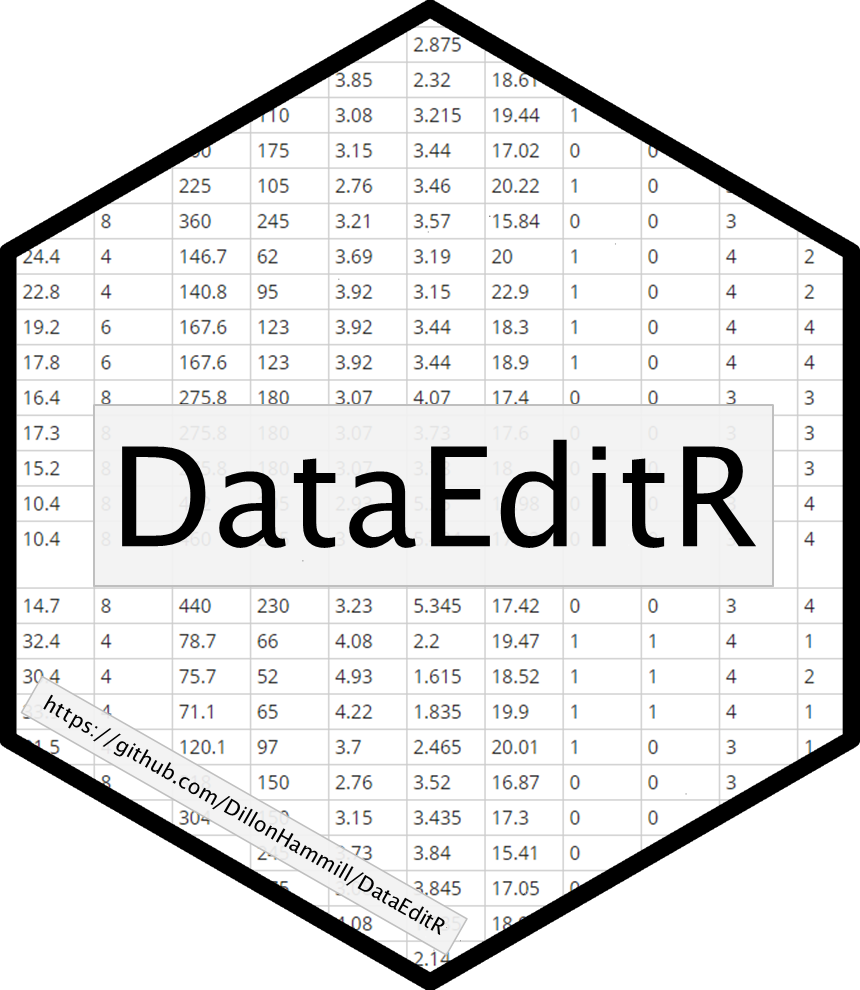Shiny module for data input
Usage
dataInputUI(id, cellWidths = c("50%", "48%"))
dataInputServer(
id,
data = NULL,
read_fun = "read.csv",
read_args = NULL,
hide = FALSE,
envir = parent.frame()
)Arguments
- id
unique identifier for the module to prevent namespace clashes when making multiple calls to this shiny module.
- cellWidths
a vector of length 2 to control the relative widths of the
fileInputandtextInput, set toc("50%", "50%")by default.- data
can be either the name of a dataset or file as a character string (e.g. "mtcars" or "mtcars.csv") or a vector column names (e.g. c("A", "B", "C")) or template dimensions (e.g. c(10,10)).
- read_fun
name of the function to use to read in the data when a file is selected, set to
read.csvby default.- read_args
a named list of additional arguments to pass to
read_funwhen reading in files.- hide
logical indicating whether the data input user interface should be hidden from the user, set to FALSE by default.
- envir
the environment in which to search for the supplied data, set to the
parent.frame()ofdataInputby default.
Author
Dillon Hammill, Dillon.Hammill@anu.edu.au
Examples
if (interactive()) {
library(shiny)
library(rhandsontable)
ui <- fluidPage(
dataInputUI("input1"),
rHandsontableOutput("data1")
)
server <- function(input,
output,
session) {
data_input1 <- dataInputServer("input1")
output$data1 <- renderRHandsontable({
if (!is.null(data_input1())) {
rhandsontable(data_input1())
}
})
}
shinyApp(ui, server)
}